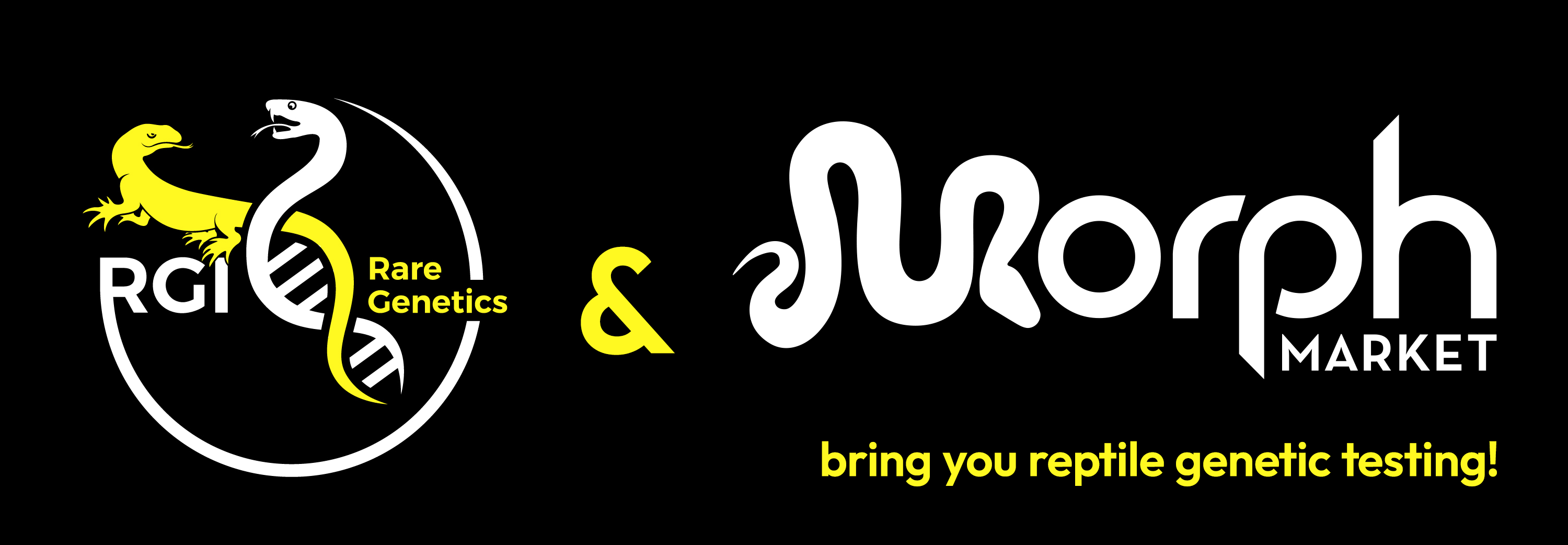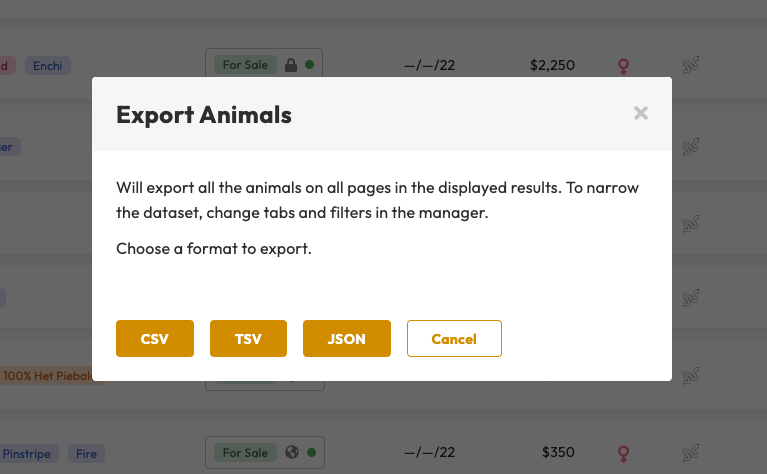MorphMarket is excited to bring you a new technology that is going to change the industry: genetic testing for your animals to determine their sex, genetic traits, and other characteristics.
Rare Genetics Inc. (RGI) is a new company that has developed genetic tests for reptiles that are reliable and affordable. These tests from RGI will be available for purchase through MorphMarket in a matter of weeks.
With a small piece of shed from your reptile, RGI's tests can tell you if the reptile is male or female, or if it contains certain morphs. This means you can prove out your possible het animals without taking years to grow them up and breed them. It can also confirm incomplete dominant traits such as Asphalt/Gravel/Yellow Belly.
When is this useful?
- Test your offspring so you can sell them as 100% Het instead of Pos Het
- Test the animals you buy to verify they were accurately advertised
- Test your breeders to find out if they have genes you didn't even know about
- Test your pet to know if it's a boy or girl
Join the Waiting List now to be first in line for this service and receive updates on its availability!
As of today tests already developed include:
- Ball Pythons: Morph Identification for Clown, Piebald, and Lavender Albino
- Ball Pythons: Sex Determination
- Colubrids: Sex Determination
- Venomous: Sex Determination
3-5 additional Ball Python morph tests are planned to be added in the next few weeks, with more to come every month.
RGI has sold these tests in the past in limited supply, but moving forward they will no longer be selling directly to the public. These tests will be available through MorphMarket. Click here to get updates and early access.